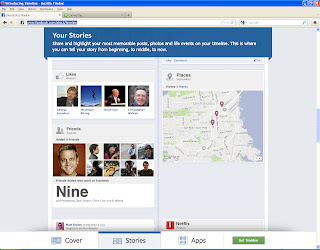Many of might think that resizing the partition is little too complicated. I just came across something that might help us partition our disk efficiently.
The Aomei Partition Assistent is a partition manager that allows you to easily resize ,create,delete,format partition and more advanced operations.
More specifically the partition manager has the functions that even the windows Disk Manger doesn't have.
The Aomei Partition Assistent is a partition manager that allows you to easily resize ,create,delete,format partition and more advanced operations.
More specifically the partition manager has the functions that even the windows Disk Manger doesn't have.
As an instance, I took a screenshot of the disk partition layout before
proceeding. You see a C drive with 20 GB total size and 12 GB free
space. Keep these values in mind because they will change at the end of
this article.
To be more helpful, i will give you the steps on how to use the Partition assistant:
1.Download and install the Aomei Partition Assistant.
2.Launch the partition manager and see the main window.
3.Select D: partition. right click on it and select "Resize partition" in the drop down menu.
4.In the pop-up window, position the mouse pointer on the left handle and drag the slider bar rightwards to shrink.
5.click ok button to return the main window. There will be a block of contiguous unallocated space behind C: drive.
Then, select: dive and drag the right slider bar rightwards to extend partition.
6.To save all changes, do not forget to click apply button on the toolbar. After that, click "proceed" button to move forward with the process.
After all the operations are complete Aomei partition assistant will give u a report. no need for rebooting the system.
In fact, it's not easy and safe for most individual users to resize partition, because improper partition resizing operation may cause data loss and endanger the whole system. Therefore, you need to choose reliable and professional partition software to do this for your computer running Windows 7, Vista, XP, 2000 and Windows Server 2000, 2003, 2008.
Download Free Version Here: